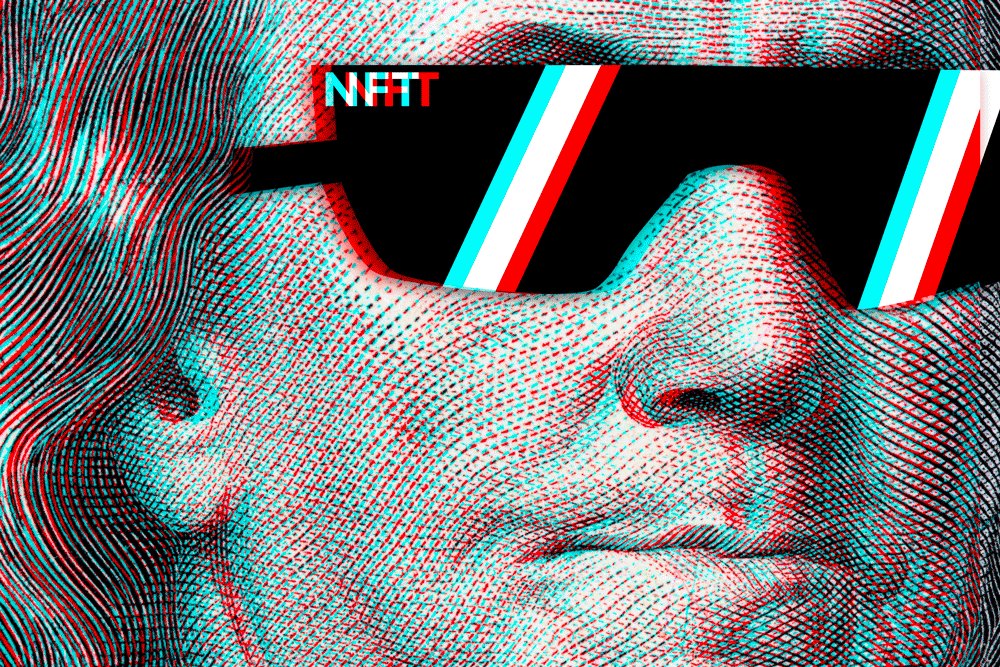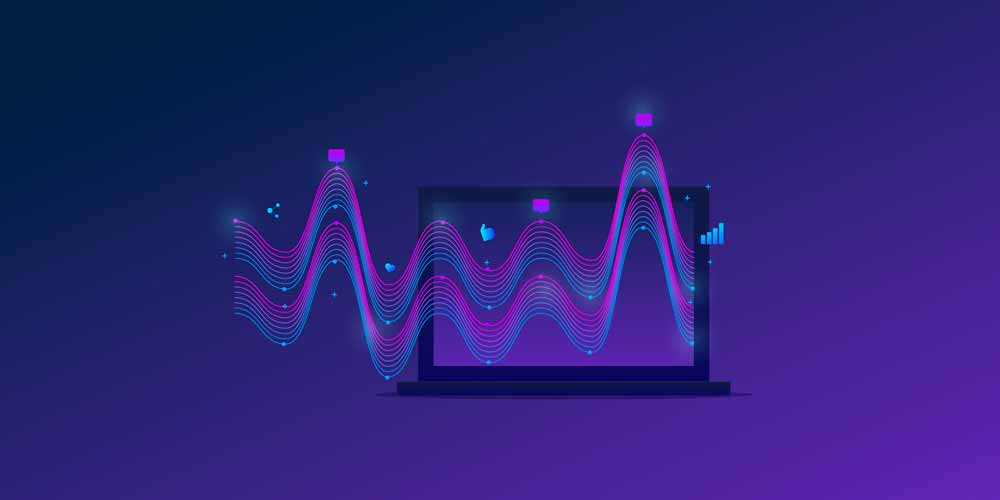There is little time left for the switch off from Google Analytics 3 (also known as Universal Analytics) to the latest GA4 version, scheduled for July 1, 2023. For more than a year now, the fateful date and end-of-life event for Universal Analytics have been marked daily, and in fact many have already migrated their activities to the new version of the tool, also due to another important date: that of last February 28, the day from which Google planned to automatically install a new GA4 property in all Google Analytics accounts. This means that if you have not migrated from Google Analytics 3 to Google Analytics 4, whether or not you have already configured a new property in your account, “big G” will still proceed to configure a new basic property aimed at implementing some features.
Let’s see why this need for another version of Google Analytics arose and what changes compared to the previous one, especially in terms of privacy.
It was precisely a question of data protection that ignited the debate on Google Analytics in 2022 and brought out the need for an updated tool with greater sensitivity to the protection of personal data on the network, thus rewriting all the rules of the various digital fields (from social to advertising). In fact, in the first half of last year, the privacy guarantor had expressed a series of pronouncements against the methods of processing and transferring data collected by Google Analytics 3, causing widespread alarmism that led many to abandon the old tracking system and choose others (apparently) more respectful of European regulations on GDPR.
The privacy issue with Google Analytics tracking
From the investigations carried out by the various Privacy Guarantors in European countries, it emerged that websites using Google Analytics 3 collected, through cookies, information on user interactions with sites. That is, the tracking system collected data related to the IP address of the device used by the user, the operating system used, the language set, the date and time when the individual visited the website, and then transferred them to the USA, where there is no adequate level of protection, thus violating European privacy regulations. And so Google released previews of the future tracking system, Google Analytics 4, embracing the theme of privacy, as we will see in the next paragraph. The process provides that the new Data Privacy Framework must be analyzed by the EC, as provided for by the GDPR, and then by the European Data Protection Committee, but at present there is no negative pronouncement. However, for a definitive answer we still have to wait for the process to be completed (it is assumed towards June 2023).
GA4 news on GDPR
It is written, Google Analytics Universal will still be abandoned from July 2023 in favor of the new GA4, which has been designed in compliance with the regulations indicated in the GDPR. But what changes with GA4? Google Analytics 4, in compliance with the level of privacy chosen by the customer, will ensure not to record or store e.g. IP addresses in a way that can be traced back to the customer and their profile. In addition, among the functions there is also the deactivation of data collection based on geography or location, as Analytics will only transmit approximate data relating to the city, country, continent, region of the user. GA4 will collect data from devices located in the European Union through domains and servers in the EU before forwarding traffic to Analytics servers for processing. So GA4 will be more attentive in terms of user privacy.
What are the differences between GA3 and GA4
Although Google Analytics 3 and Google Analytics 4 may seem similar, the two platforms are actually very different. Here are the main differences between GA3 and GA4:
- A new account structure on GA4, based on a user-centered approach, so that all the touchpoints of the brand with which the user comes into contact will be visible in the same property
- The transition from a session-based model to an event-based model. That is, with GA3, user sessions (visits) to the site were measured, while today, due to a continuous interconnection of users wherever they are, with GA4 browsing experiences will be measured
- The predisposition of the new platform to collect some events that with GA3 had to be configured by hand, such as the user’s first visit to the site, how many times they click on a link, user engagement
- The use of different identifiers to improve the recognition of users’ identity, that is, compared to GA3’s unique ID, with GA4 we use user ID (which tracks access to the site uniquely); device id (derived from the user’s browser) and Google Signal (derived from access to Google)
- The customization of reports with new metrics. With GA4 it is possible to extract both reports, aimed at having a vision of performance through daily aggregated tables, and explorations to build reports aimed at data analysis
- The use of Machine Learning tools on GA4 to have predictive metrics on future user behavior and create predictive audience segments, fundamental for setting up marketing strategies.
The advantages of having GA4
As we saw in the previous paragraph, GA4 offers much more than the previous version, especially because: it is an innovative data collection model, it allows for more in-depth analysis and easy integration of ADV tools, as well as designing a measurement plan aimed at identifying KPIs and tracking to improve digital performance. We can simplify the advantages offered by GA4 in 5 points:
- You can customize the interface
- You can track events and conversions
- You can improve cross-channel and cross-device tracking
- You can create predictive models thanks to Machine Learning
- Improves integration with other tools, such as Google ADS.
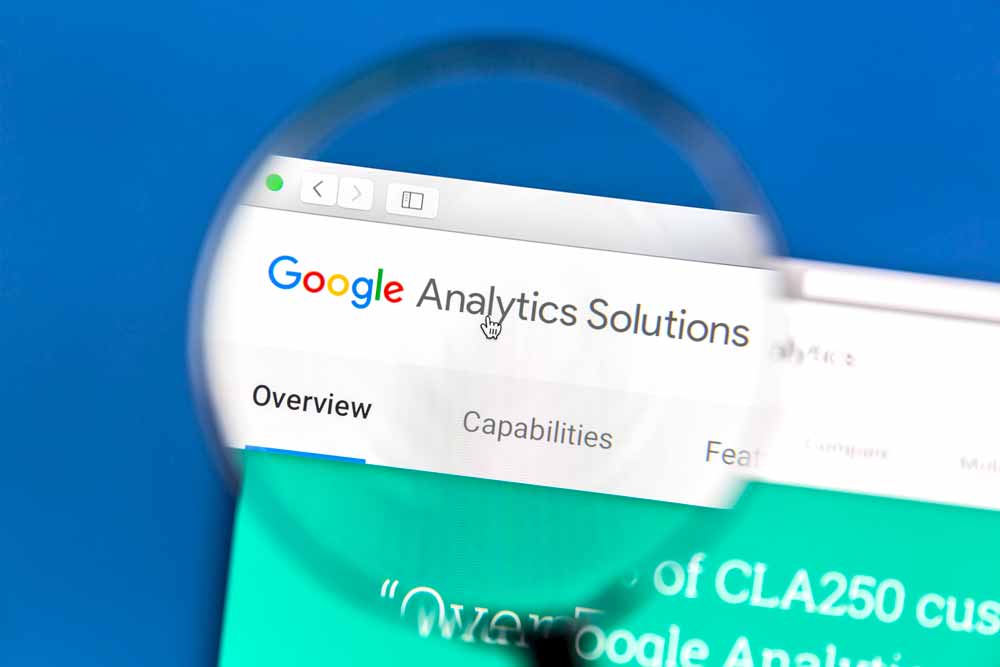
How to migrate from GA3 to GA4
However, being a very delicate operation, the migration from Universal Analytics to GA4 must be carried out by professionals, who can consider all technical aspects. Just think of the fact that not all Analytics properties will be able to be migrated, so it will first of all be necessary to evaluate which version of Google Analytics has been installed on the site. Many platforms, for example, still do not use the Global Tag Site collection method, which allows users to be tracked omnichannel, as well as facilitating the implementation of other Google products and more accurately measuring conversions. So if you let Google’s automation do its thing, you might risk that the tracking set up in GA3 does not reflect what is required by GA4 with snake case writing and some features, such as audiences, will not be able to be used and find yourself having a new GA4 property in your account useless for the purposes of data collection and analysis for your business. In addition, with the migration, GA3 data will not be reported in GA4 but will have to be exported with a data backup using Google Analytics APIs or in different formats CSV, Excel (XLSX), Google Sheets, PDF.
How to set up the new GA4: practical advice
To best manage the transition, the first aspect to keep in mind is the radical change of the data model that collects data streams from multiple sources (app, website) based on events: every action of the user is considered an event and is recorded giving evidence of behavior detached from the session.
Each event is associated with some parameters that will be fundamental for analyzing in depth the actions taken.
All this in compliance with privacy, in a scenario where the blocking of third-party cookie collection is redesigning the measurement and analysis strategy.
It should be emphasized how today and in the future, monitoring and GDPR issues will become an indispensable and fundamental part in the development of any digital presence accessible to the public (web, app, etc.).
The transition to GA4 therefore becomes a priority to make tracking compliant with GDPR regulations with a correct configuration.
Having said that, the automatic transition from Universal Analytics to GA4 is similar to what could be done previously, by clicking on the red bar that allowed you to connect a GA4 property and up to here it all seems easy but we highlight some fundamental points:
- Before proceeding with the automatic transition, it is essential to verify the structure and configurations of GA3 to reorganize the GA4 account, convert traditional metrics and define the functionalities that can be migrated.
- Some more complex functions (such as goals, audience segments and Google Ads links) require more time for migration. If these features are used, you will have at least an additional month to disable them.
- TAGs can only be reused if possible: if the website is tagged with the Google tag (gtag.js), that is, from the site code with script and, even in this case, for advanced settings it is advisable to check [GA4] Information on linked site tags – Analytics Guide (google.com)
- If GTM is used, the tags must be fixed as GA4 expects them by configuring GA4 events and parameters, for example if in GA the data that is passed is category/action/label in GA4 the event action becomes an event name in the Google Analytics 4 property. The category, label and event value become event parameters in the Google Analytics 4 property. If the fields have not been named correctly, there is a risk of having a series of events on GA4 that are duplicated compared to the standard of the new property. To view this information in reports, custom dimensions with event scope “event_category” and “event_label” will also be automatically created.
- If you import conversions from the Universal Analytics property into Google Ads and use them for bids, these goals will switch to the equivalent GA4. This involves the following steps within your Google Ads account:
- importing the equivalent GA4 conversion event
- Setting action optimization to Main setting Universal Analytics conversion action optimization to secondary.
The list of other collateral aspects and declinations on technical details lengthens according to the type of tracking and analytics with which one operates in the field of online presence and advertising, as mentioned above.
In summary, migrating from GA3 to GA4 is a decidedly complex activity that requires precise intervention steps and professional figures with a recognized level of technical experience. Trust the experts at Key-One to correctly set up your new GA4 property.